SNMP
全称为Simple Network Management Protocol(简单网络管理协议),是一种广泛使用的网络管理协议,允许管理员监视和管理网络设备,如路由器、交换机、服务器和打印机。它是一种应用层协议,促进网络设备与集中的网络管理系统之间的管理信息交换。
组成
SNMP 管理的网络由三个关键组件组成:
- Managed devices
- Agent – software which runs on managed devices
- Network management station (NMS) – software which runs on the manage

from wiki
OID & MIB
- OID:对象标识符
- MIB:管理信息库
安装验证
node2
sudo apt-get install snmpd
编辑文件/etc/snmp/snmpd.conf
# agentaddress: The IP address and port number that the agent will listen on. # By default the agent listens to any and all traffic from any # interface on the default SNMP port (161). This allows you to # specify which address, interface, transport type and port(s) that you # want the agent to listen on. Multiple definitions of this token # are concatenated together (using ':'s). # arguments: [transport:]port[@interface/address],... agentaddress 127.0.0.1,[::1],192.168.2.76
node1
sudo apt-install snmp
garlic@node-1:~$ snmpwalk -Os -c public -v 1 192.168.2.76 iso.3.6.1.2.1.1.1.0 = STRING: "Linux node-2 6.1.0-1006-oem #6-Ubuntu SMP PREEMPT _DYNAMIC Tue Jan 24 18:24:09 UTC 2023 x86_64" iso.3.6.1.2.1.1.2.0 = OID: iso.3.6.1.4.1.8072.3.2.10 iso.3.6.1.2.1.1.3.0 = Timeticks: (2150) 0:00:21.50 iso.3.6.1.2.1.1.4.0 = STRING: "Me <me@example.org>" iso.3.6.1.2.1.1.5.0 = STRING: "node-2" iso.3.6.1.2.1.1.6.0 = STRING: "Sitting on the Dock of the Bay" iso.3.6.1.2.1.1.7.0 = INTEGER: 72 iso.3.6.1.2.1.1.8.0 = Timeticks: (0) 0:00:00.00 iso.3.6.1.2.1.1.9.1.2.1 = OID: iso.3.6.1.6.3.10.3.1.1 iso.3.6.1.2.1.1.9.1.2.2 = OID: iso.3.6.1.6.3.11.3.1.1 iso.3.6.1.2.1.1.9.1.2.3 = OID: iso.3.6.1.6.3.15.2.1.1 iso.3.6.1.2.1.1.9.1.2.4 = OID: iso.3.6.1.6.3.1 iso.3.6.1.2.1.1.9.1.2.5 = OID: iso.3.6.1.6.3.16.2.2.1 iso.3.6.1.2.1.1.9.1.2.6 = OID: iso.3.6.1.2.1.49 iso.3.6.1.2.1.1.9.1.2.7 = OID: iso.3.6.1.2.1.50 iso.3.6.1.2.1.1.9.1.2.8 = OID: iso.3.6.1.2.1.4 iso.3.6.1.2.1.1.9.1.2.9 = OID: iso.3.6.1.6.3.13.3.1.3 iso.3.6.1.2.1.1.9.1.2.10 = OID: iso.3.6.1.2.1.92
由于开始没有配置地址,导致使用snmpwalk出现超时情况, 抓包看到
19 5.459061 192.168.2.75 192.168.2.76 SNMP 82 get-next-request 1.3.6.1.2.1 20 5.459169 192.168.2.76 192.168.2.75 ICMP 110 Destination unreachable (Port unreachable)
Frame 20: 110 bytes on wire (880 bits), 110 bytes captured (880 bits)
Ethernet II, Src: VMware_db:6c:a0 (00:0c:29:db:6c:a0), Dst: VMware_0c:b9:7a (00:0c:29:0c:b9:7a)
Internet Protocol Version 4, Src: 192.168.2.76, Dst: 192.168.2.75
Internet Control Message Protocol
Type: 3 (Destination unreachable)
Code: 3 (Port unreachable)
Checksum: 0x8326 [correct]
[Checksum Status: Good]
Unused: 00000000
Internet Protocol Version 4, Src: 192.168.2.75, Dst: 192.168.2.76
User Datagram Protocol, Src Port: 44331, Dst Port: 161
Simple Network Management Protocol
version: version-1 (0)
community: public
data: get-next-request (1)
get-next-request
request-id: 1100403277
error-status: noError (0)
error-index: 0
variable-bindings: 1 item
1.3.6.1.2.1: Value (Null)
Object Name: 1.3.6.1.2.1 (iso.3.6.1.2.1)
Value (Null)
网上找到这样解释, 如果udp包发送到一个没有监听端口主机,此消息将 将 ip 标头和有效负载的第一部分作为 icmp 有效载荷。
If an udp message is sent to a host that does not listen on the specific udp port, an "icmp destination port unreachable" message is sent back to the src-ip of the udp message. This message will have the first part of the ip header and payload as the icmp payload.
from https://wireshark-users.wireshark.narkive.com/Kw2nD9cR/filter-for-snmp-doesn-t-work-also-shows-icmp
验证端口也可以使用nmap
garlic@node-1:~$ sudo nmap -sU -p 161 192.168.2.76 Starting Nmap 7.80 ( https://nmap.org ) at 2023-06-04 11:02 UTC Nmap scan report for 192.168.2.76 (192.168.2.76) Host is up (0.00061s latency). PORT STATE SERVICE 161/udp open snmp MAC Address: 00:0C:29:DB:6C:A0 (VMware) Nmap done: 1 IP address (1 host up) scanned in 0.39 seconds
node1
snmpwalk -Os -c public -v 1 192.168.91.28
node2
sudo tcpdump -i ens33 -w /tmp/snmp.pcap
11 2.497082 192.168.91.116 192.168.91.28 SNMP 82 get-next-request 1.3.6.1.2.1 12 2.497526 192.168.91.28 192.168.91.116 SNMP 179 get-response 1.3.6.1.2.1.1.1.0 13 2.498095 192.168.91.116 192.168.91.28 SNMP 85 get-next-request 1.3.6.1.2.1.1.1.0 16 2.498359 192.168.91.28 192.168.91.116 SNMP 95 get-response 1.3.6.1.2.1.1.2.0
协议
SNMP 运行在应用层。 所有 SNMP 消息都通过用户数据报协议 (UDP) 传输。 SNMP 代理在 UDP 端口 161 上接收请求。管理器(Manager)可以将请求从任何可用的源端口发送到代理中的端口 161。 代理(Agent)响应被发送回管理器上的源端口。 管理器(Manager)在端口 162 上接收通知(Traps 和 InformRequests)。代理(Agent)可以从任何可用端口生成通知。 当与传输层安全性或数据报传输层安全性(TLS)一起使用时,请求在端口 10161 上接收,通知发送到端口 10162。
接收请求 161/10161 接收通知(trap) 162/10162
All SNMP PDUs are constructed as follows:
| IP header | UDP header | version | community | PDU-type | request-id | error-status | error-index | variable bindings |
PDU-type:
- GetRequest
- SetRequest
- GetNextRequest: MIB 中字典顺序的下一个参数
- GetBulkRequest
- Response
- Trap
- InformRequest
Getbulk 和 inform 两个是snmpv2 版本新增,
trap与InformRequest前几个不同,他们工作模式是主动推送
SNMP有三种版本:SNMPv1,SNMPv2c和SNMPv3。
- SNMPv1:SNMP的第一个版本,它提供了一种监控和管理计算机网络的系统方法,它基于团体名认证,安全性较差,且返回报文的错误码也较少。它在RFC 1155和RFC 1157中定义。
- SNMPv2c:第二个版本SNMPv2c引入了GetBulk和Inform操作,支持更多的标准错误码信息,支持更多的数据类型。它在RFC 1901,RFC 1905和RFC 1906中定义。
- SNMPv3:鉴于SNMPv2c在安全性方面没有得到改善,IETF颁布了SNMPv3版本,提供了基于USM(User Security Module)的认证加密和基于VACM(View-based Access Control Model)的访问控制,是迄今为止最安全的版本。SNMPv3在RFC 1905,RFC 1906,RFC 2571,RFC 2572,RFC 2574和RFC 2575中定义。
参考及引用
https://unix.stackexchange.com/questions/261360/icmp-port-unreachable-error-even-if-port-is-open
https://wiki.wireshark.org/SNMP
https://info.support.huawei.com/info-finder/encyclopedia/zh/SNMP.html
图片from陳丁光
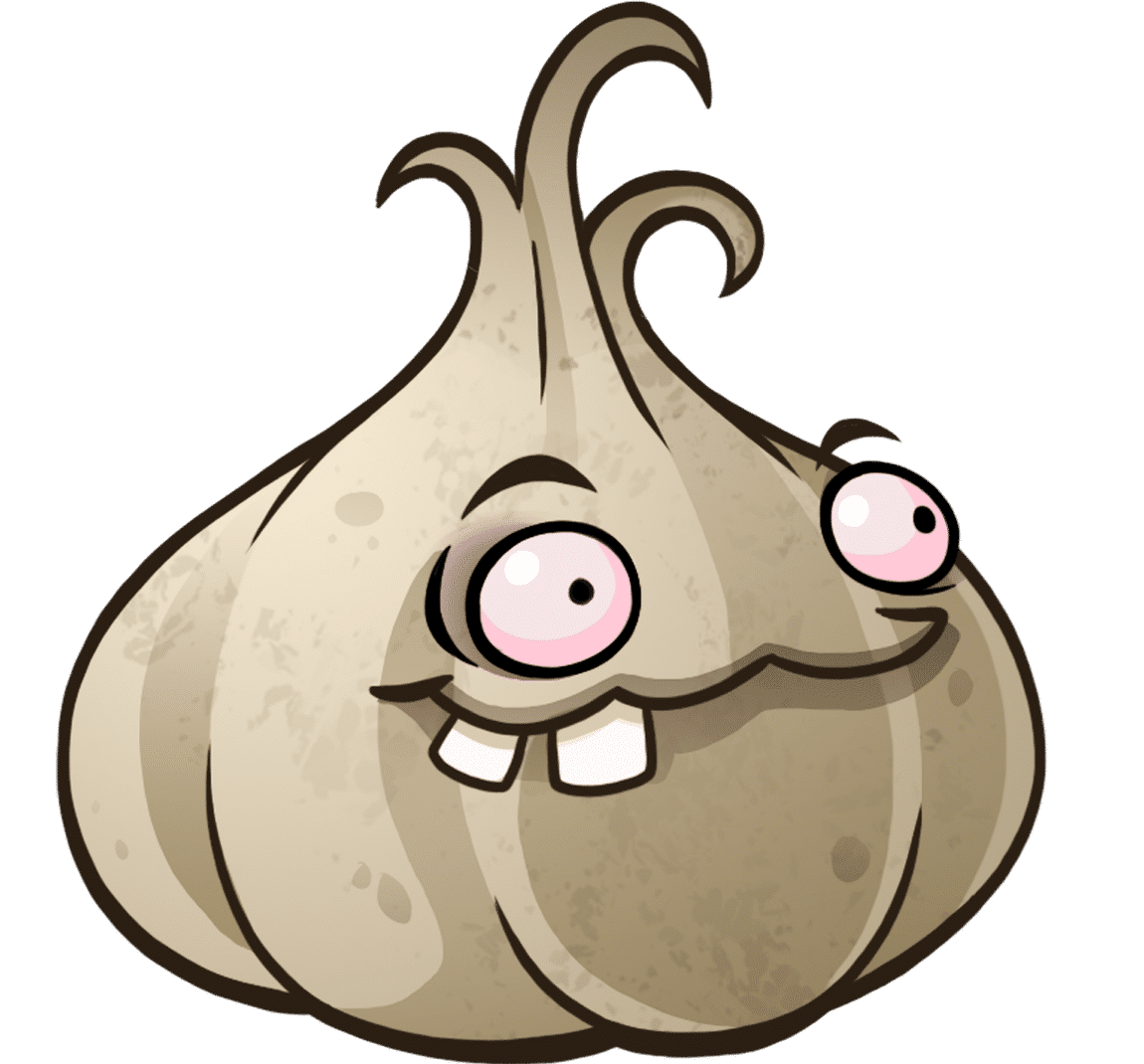

Comments are closed.