环境:
- cenos7(X86_64) + openssh
问题现象:
重新编译内容,使用linux调试工具后, 终端忽然中断, 再重启机器后。启动后显示。
Failed to switch root on boot
解决思路:
- 通过报错查找命令解决
搜索到一下链接 Problem with CentOS: Failed to switch root on boot
。。。 mount -o remount,rw /sysroot cd /sysroot/etc echo "" >os-release mount -o remount,ro /sysroot reboot 。。。
当时也没仔细看, 直接按照里面操作执行了下。
- 通过安装新操作系统挂载原有磁盘:
看了下简单操作无法回复,添加了一块硬盘,下载镜像安装,调整启动磁盘顺序
[root@localhost ~]# pvdisplay --- Physical volume --- PV Name /dev/sdc2 VG Name centos00 PV Size <19.00 GiB / not usable 3.00 MiB Allocatable yes PE Size 4.00 MiB Total PE 4863 Free PE 1 Allocated PE 4862 PV UUID 。。。 --- Physical volume --- PV Name /dev/sda3 VG Name centos PV Size 59.00 GiB / not usable 4.00 MiB Allocatable yes (but full) PE Size 4.00 MiB Total PE 15104 Free PE 0 Allocated PE 15104 PV UUID 。。。
看了之前的硬盘, 查看一下分区
[root@localhost ~]# lvscan ACTIVE '/dev/centos00/swap' [1.00 GiB] inherit ACTIVE '/dev/centos00/root' [17.99 GiB] inherit ACTIVE '/dev/centos/root' [50.00 GiB] inherit ACTIVE '/dev/centos/home' [5.00 GiB] inherit ACTIVE '/dev/centos/swap' [4.00 GiB] inherit
进行挂载
[root@localhost ~]# mkdir /mnt/root [root@localhost ~]# mkdir /mnt/home [root@localhost ~]# mount /dev/centos/root /mnt/root [root@localhost ~]# mount /dev//dev/centos/home /mnt/home [root@localhost ~]# mount /dev/centos/home /mnt/home [root@localhost ~]# cd /mnt [root@localhost mnt]# cd home [root@localhost home]# ls agetest ftptest myquota myquota3 myquota5 pro1 pro3 checktimel lvm.dump myquota2 myquota4 myquotal pro2 weida [root@localhost home]# cd .. [root@localhost mnt]# cd root [root@localhost root]# ls etc lost+found [root@localhost root]# cd etc [root@localhost etc]# ls os-release [root@localhost etc]#
home下的文件找到了, root下的目前看来时丢失了, 应该是和之前执行操作有关, 可以看到里面的 os-release文件
上面链接里有一句
mount -o remount,rw /sysroot
是以可读写方式挂在分区, 这个操作很危险,
问题回顾:
- 出现问题后应先做备份处理,再进行操作, 针对这个场景就是先做一下镜像,这样如有问题能回复到之前的状态
- 对于挂在命令这个,rw 选项不是很熟悉导致直接使用使得磁盘数据丢失
- 网络的信息要先看清楚了再使用
- 有时候解决问题的方法就是绕开这个问题,比如第二种解决方案,通过新的系统进行挂载, 不是直接解决问题, 比起或者虚拟机我更关心里面的保存的数据。
参考及引用:
图片from twitter Ines B @moraimauy
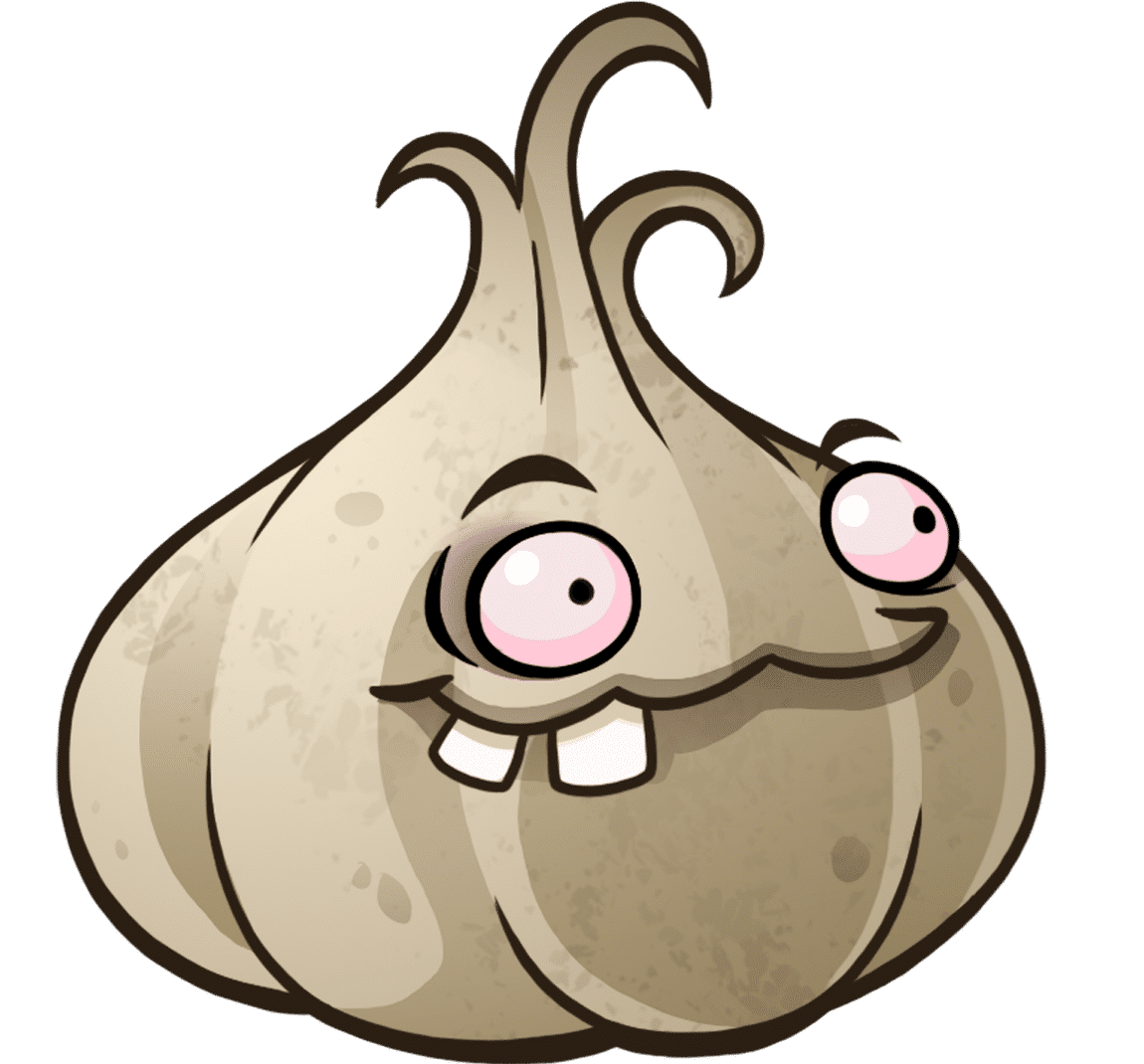

Comments are closed.