环境
- cenos7(X86_64)
为了验证 mmap()一些功能需要升级glibc版本, 顺便把gcc一起升级一下
升级gcc
预安装包
安装过程中需要makeinfo, 先安装下texi2html, texinfo
yum install texi2html texinfo
安装gcc
wget https://ftp.gnu.org/gnu/gcc/gcc-10.1.0/gcc-10.1.0.tar.gz
tar zxvf gcc-10.1.0.tar.gz
cd gcc-10.1.0/
mkdir build
cd build
/configure --enable-languages=c,c++ --disable-multilib
make && make install
验证
# gcc -v
Using built-in specs.
COLLECT_GCC=gcc
COLLECT_LTO_WRAPPER=...
Target: x86_64-pc-linux-gnu
Configured with: ../configure --enable-languages=c,c++ --disable-multilib
Thread model: posix
Supported LTO compression algorithms: zlib
gcc version 10.1.0 (GCC)
升级glibc
预安装包
我的机器上是要求安装最新的make, 网上有需要升级ld, 的下载安装binutils就可以了
wget https://ftp.gnu.org/pub/gnu/make/make-4.3.tar.gz
tar zxvf make-4.3.tar.gz
cd make-4.3
mkdir build
./configure
make && make install
cp /usr/bin/make make.backup
ln /usr/local/bin/make /usr/bin/make
安装glibc
wget http://ftp.gnu.org/gnu/glibc/glibc-2.31.tar.gz
tar -xvf glibc-2.31.tar.gz
mkdir glibc-2.31/build
cd glibc-2.31/build
../configure --prefix=/usr --with-headers=/usr/include
--with-binutils=/usr/bin
make
make install
问题 make install 报错
/usr/bin/perl scripts/test-installation.pl /tmp/glibc-2.31/build/
/usr/bin/ld: cannot find -lnss_test2
...
LD_SO=ld-linux-x86-64.so.2 CC="gcc -B/usr/bin/" /usr/bin/perl
scripts/test-installation.pl /tmp/glibc-2.31/build/
/usr/bin/ld: /lib/../lib64/libnss_nis.so: undefined reference to
'_nsl_default_nss@GLIBC_PRIVATE'
可以从上面脚本信息看到是 scripts/test-installation.pl 有报错,
进去看一下, 主目录下的 Makefile
122 ifneq (no,$(PERL))
123 ifeq (/usr,$(prefix))
124 ifeq (,$(install_root))
125 LD_SO=$(ld.so-version) CC="$(CC)" $(PERL) scripts/
test-installation.pl $(common-objpfx)
126 endif
127 endif
128 endif
129 endif
130 endif
123 ifeq (/usr,$(prefix)) 看来是和configure配置的prefix设置为/usr有关
具体的脚本 scripts/test-installation.pl 大致流程:
- 读取共享库版本;
- 使用这些动态库生成一个文件;
- 通过ldd检验一下
解决动态库 nss_test2 报错
调整一下 增加下面一行不再进行验证
128 && $name ne "nss_test2"
105 # Read names and versions of all shared libraries that are part of
106 # glibc
107 open SOVERSIONS, $soversions
...
111 %versions = ();
112
113 while (<SOVERSIONS>) {
114 next if (/^all-sonames/);
115 chop;
116 if (/^lib/) {
117 ($name, $version)= /^lib(.*)\.so-version=\.(.*)$/;
118 # Filter out some libraries we don't want to link:
119 # - nss_ldap since it's not yet available
120 # - libdb1 since it conflicts with libdb
121 # - libthread_db since it contains unresolved references
122 # - it's just a test NSS module
123 # - We don't provide the libgcc so we don't test it
124 # - libmvec if it wasn't built
125 next if ($build_mathvec == 0 && $name eq "mvec");
126 if ($name ne "nss_ldap" && $name ne "db1"
127 && $name ne "thread_db"
128 && $name ne "nss_test2"
129 && $name ne "nss_test1" && $name ne "libgcc_s") {
130 $link_libs .= " -l$name";
131 $versions{$name} = $version;
132 }
133 } elsif ($LD_SO ne "") {
134 ($ld_so_name, $ld_so_version) = split ('\.so\.', $LD_SO);
135 } else {
136 if (/^ld\.so/) {
137 ($ld_so_name, $ld_so_version)= /=(.*)\.so\.(.*)$/;
138 }
139 }
140 }
....
解决动态库 undefined reference to '_nsl_default_nss@GLIBC_PRIVATE'
这个看下nis/Makefile
71 ifeq ($(build-obsolete-nsl),yes)
72 libnsl-routines += nss-default
configure 增加 --enable-obsolete-nsl
#configure --help
--enable-obsolete-nsl build and install the obsolete libnsl
library and depending NSS modules
按照下面格式重新调整一下,重新编译就可以了
../configure --prefix=/usr --with-headers=/usr/include
--with-binutils=/usr/bin --enable-obsolete-nsl
参考及引用
How to Compile and Install Latest Version of GCC on CentOS 7
What is makeinfo, and how do I get it?
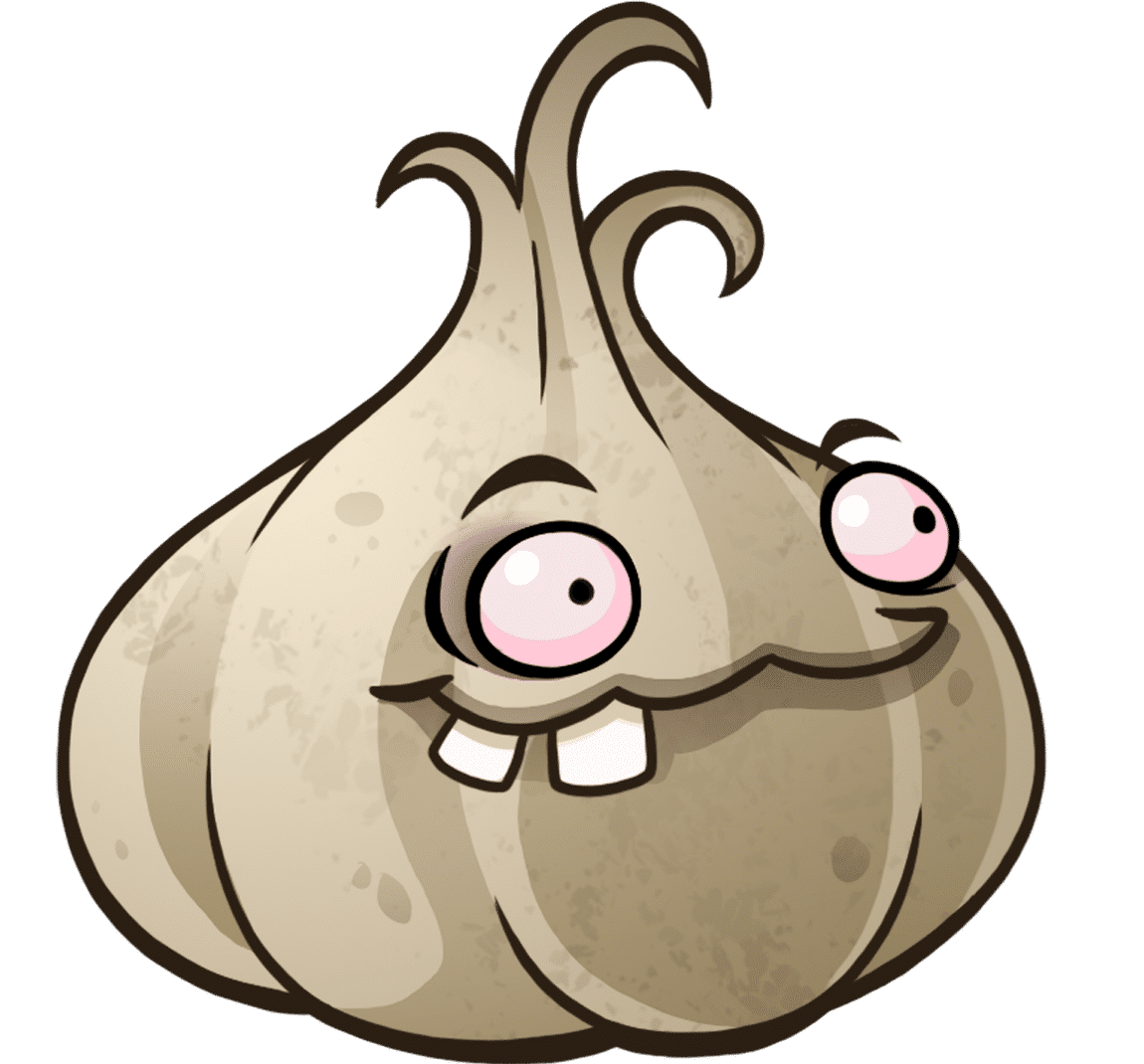

Be First to Comment