工作需要汇总整理相关excel数据信息,并按照规定格式进行反馈,用python写了一个脚本处理了一下。 样例中表格内容也进行了调整。
- 环境:
- windows10
- python3.7 + openpyxl
- 目标:
以data1数据为准,通过查找data2补全相关信息, 将数据填入要求的result文件中。
- 表格格式:
- 表格1
data1.xlsx
姓名 张三 李四 - 表格2
data2.xlsx
序号 姓 名 性别 身份证号 联系电话 01 张三 男 130012345678901234 13911111111 02 李四 男 123012345678901234 13922222222 03 王五 男 123012345678901234 13933333333 - 表格3
result.xlsx
序号 所属部门 厂商 姓名 身份证号 联系电话 备注 - 表格1
- 代码:
from openpyxl import load_workbook
from openpyxl import Workbook
import pandas as pd
wb_in = load_workbook( filename = '.\\test\\data1.xlsx')
ws_in = wb_in.active
## 名字列表开始结束行号
start_index = 2
end_index = 4
wb_info = load_workbook( filename = '.\\test\\data2.xlsx')
ws_info = wb_info.active
wb_out = load_workbook( filename = '.\\test\\result.xlsx')
ws_out = wb_out.active
out_index = 2
## 找到要统计人员姓名
for x in range(start_index,end_index):
name = ws_in.cell(row=x,column=1)
print(name.value)
## 查找要统计人员附件信息并更新到统计表格中
find_flag = 0
for row in ws_info.iter_rows("B"):
for col in row:
#print(col.value)
if (str(col.value).strip() == str(name.value).strip()) and (find_flag == 0):
## 第四列 身份证 第五列 联系电话
idno = ws_info.cell(row=col.row,column=4)
phoneno = ws_info.cell(row=col.row, column=5)
## 更新到统计文件
ws_out['A'+ str(out_index)].value = str(out_index-1)
ws_out['B'+ str(out_index)].value = 'XX部'
ws_out['C'+ str(out_index)].value = 'XXX'
ws_out['D'+ str(out_index)].value = name.value
ws_out['E'+ str(out_index)].value = idno.value
ws_out['F'+ str(out_index)].value = phoneno.value
out_index = out_index + 1
find_flag = 1
break
if find_flag == 0:
print(name.value)
wb_out.save( filename = '.\\test\\result.xlsx')
- 运行结果
| 序号 | 所属部门 | 厂商 | 姓名 | 身份证号 | 联系电话 | 备注 |
|---|---|---|---|---|---|---|
| 1 | XX部 | XXX | 张三 | 130012345678901234 | 13911111111 | |
| 2 | XX部 | XXX | 李四 | 130012345678901234 | 13922222222 |
参考
Openpyxl Doc
Using openpyxl to find rows that contain cell with specific value (Python 3.6)
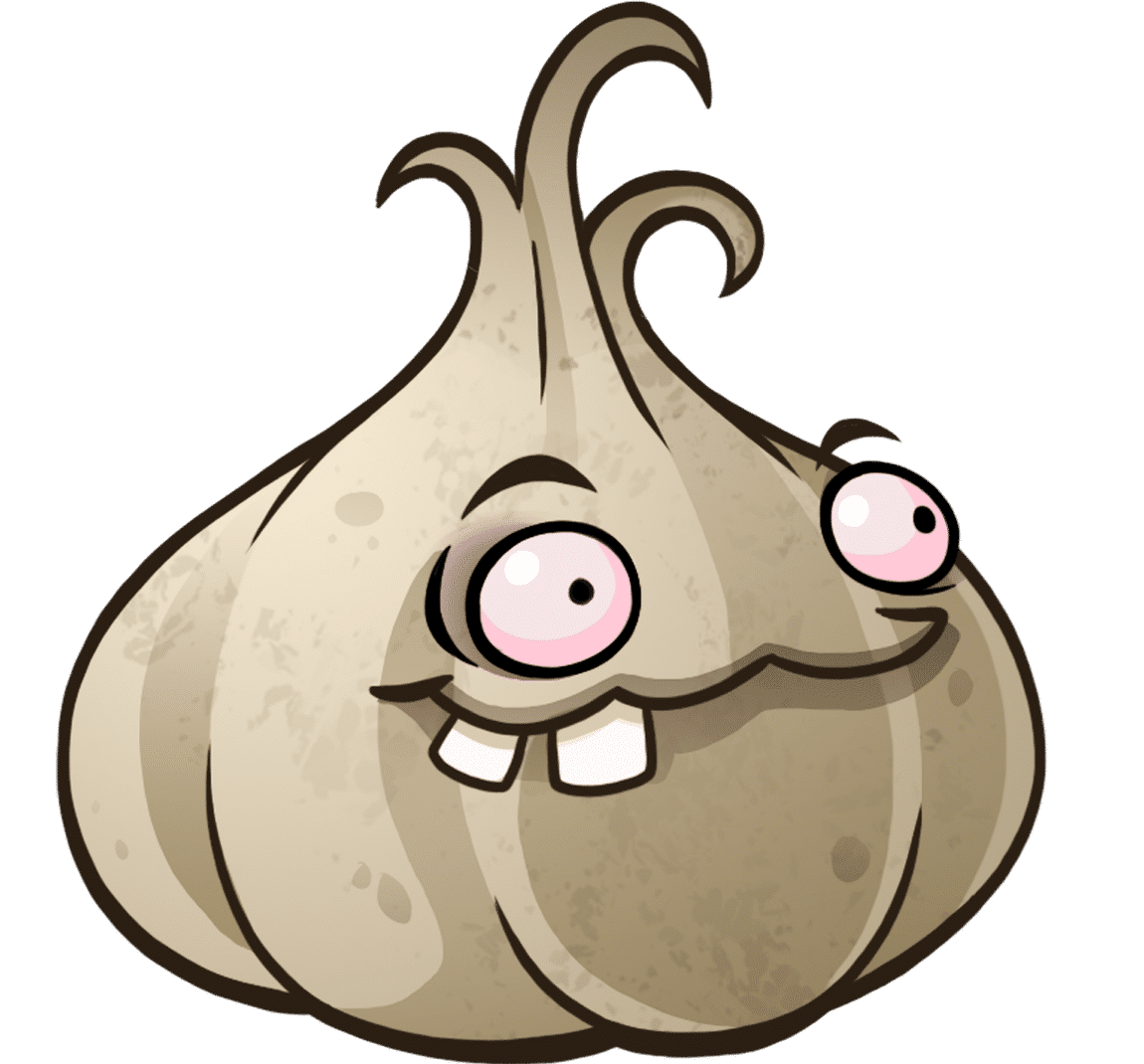

Be First to Comment