进程内存布局
可以通过一下方法查看:
命令:
pmap
文件:
proc filesystem maps
使用 pmap
可以从其说明看到 -X 也是从/proc/PID/smaps获取了更详细的信息
[root@centosgpt ~]# pmap 1704
1704: -bash
0000000000400000 884K r-x-- bash
00000000006dd000 4K r---- bash
00000000006de000 36K rw--- bash
...
00007f3c65515000 28K r--s- gconv-modules.cache
00007f3c6551c000 4K rw--- [ anon ]
00007f3c6551d000 4K r---- ld-2.17.so
00007f3c6551e000 4K rw--- ld-2.17.so
00007f3c6551f000 4K rw--- [ anon ]
00007ffd64655000 132K rw--- [ stack ]
00007ffd64769000 12K r---- [ anon ]
00007ffd6476c000 4K r-x-- [ anon ]
ffffffffff600000 4K r-x-- [ anon ]
total 115580K
查看 proc filesystem maps
/proc/PID/smaps
[root@centosgpt ~]# cat /proc/1704/maps
00400000-004dd000 r-xp 00000000 fd:00 1138 /usr/bin/bash
006dd000-006de000 r--p 000dd000 fd:00 1138 /usr/bin/bash
006de000-006e7000 rw-p 000de000 fd:00 1138 /usr/bin/bash
...
7f3c6551d000-7f3c6551e000 r--p 00021000 fd:00 33593974 /usr/lib64/ld-2.17.so
7f3c6551e000-7f3c6551f000 rw-p 00022000 fd:00 33593974 /usr/lib64/ld-2.17.so
7f3c6551f000-7f3c65520000 rw-p 00000000 00:00 0
7ffd64655000-7ffd64676000 rw-p 00000000 00:00 0 [stack]
7ffd64769000-7ffd6476c000 r--p 00000000 00:00 0 [vvar]
7ffd6476c000-7ffd6476d000 r-xp 00000000 00:00 0 [vdso]
ffffffffff600000-ffffffffff601000 r-xp 00000000 00:00 0 [vsyscall]
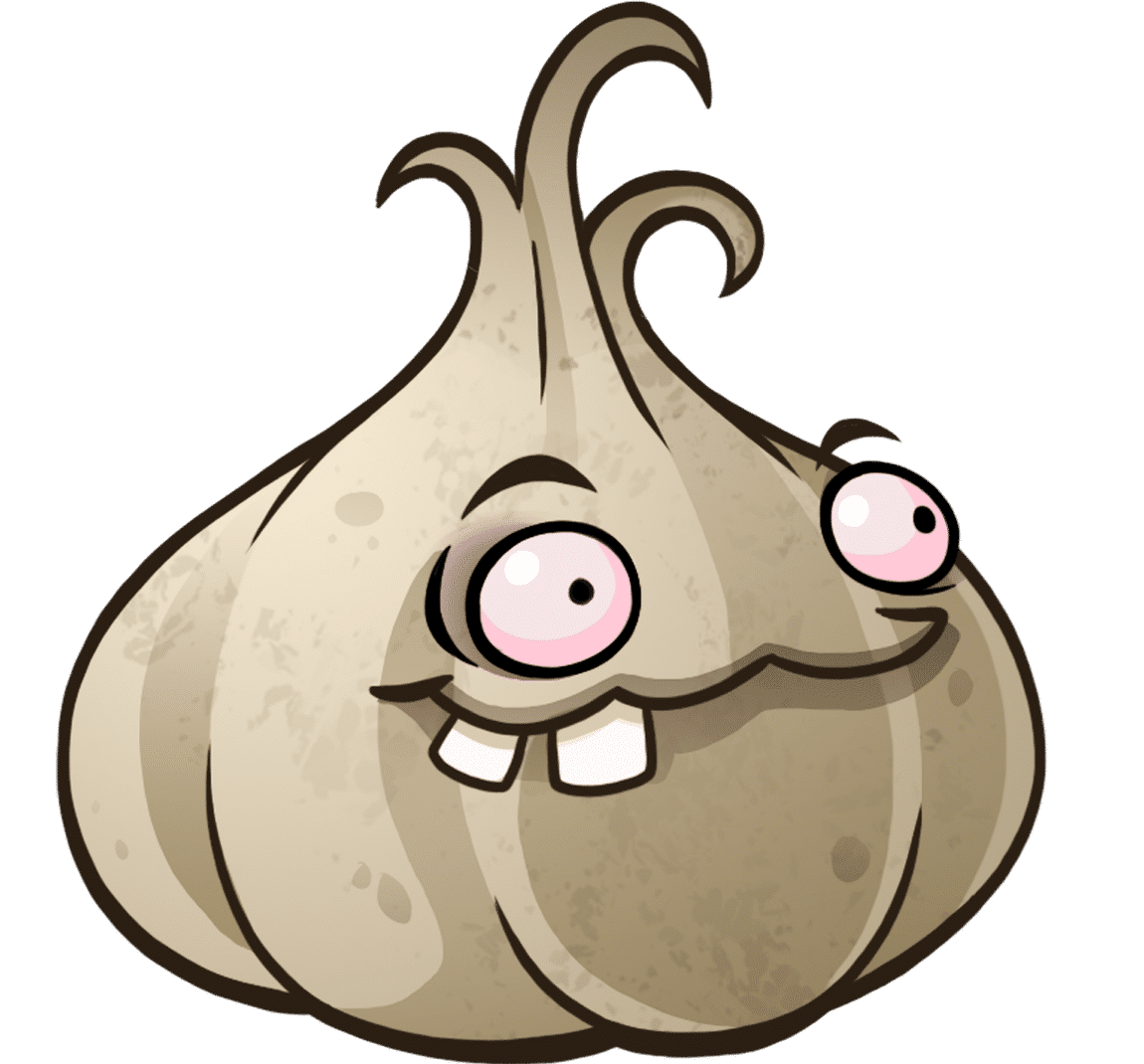

Be First to Comment